
Any servant who tries to get off the divine dole and strike up a manly partnership with His heavenly master is in revolt against the Creator. God does not barter.
JOHN PIPER
Worship with me in the life Christ bought for us.
| - | Man. | Flesh. | Works. | Externals. | Bondage. |
| + | Christ. | Spirit. | Justified by Faith. | Heart. | Freedom. |
|
|
Gal. 1:1 | Gal. 5:16 | Gal. 2:16 | Gal. 6:15 | Gal. 5:13, 5:1 |
|
|
|
|
|
|
|
| - | Me. | Bite + Devour. | Me Cursed. | Alive Flesh. | Slave to the flesh. |
| + | The Cross. | Law of Love. | Christ Cursed. | Dieying Flesh. | Slave to God, yet an heir. |
|
|
Gal. 6:14 | Gal. 5:15 | Gal. 3:10-13 | Gal. 5:24 | Gal. 5:24 |
But, none of this is because of me or in me. It is only because of Christ. He saved me for this new way of life--to live in the new life he brought to earth.
But, oh how quick I am to live and glory and put my trust in the things he died to release me from! How quickly I run to the "easy" things of the externals and the outward. I really like fixing the outside up in my flesh. Its easy to put on a fascade. But, He really wants me to fix my motives, my internals, my heart.
Those externals pop up more than I like, and a ton more than God allows. But, I must look at them no more! My flesh is a dieing foe; it is a beast that has been dealt the death blow, yet still writhing in spitting pain and agony. It has no power over me. The nail is in the coffin. Now, thanks to the price of the cross, I can revel in the Spirit life. The life that bears amazing fruit.
God help me to turn my eyes off of my flesh, only to gaze on the cross.
As a summary, here are the basics. I made a DVD from a Keynote file mixed over an audio track which I added to other movie menus made in Keynote to make a coalescing DVD. Basically, I'll be telling you how to make DVD movies from Keynote.
Here is the finished product.
What you need
Here is my setup. I have a dual-processor 1.4Ghz G4 with 512mb RAM (I need more. hah.) The software I use is Keynote 2, Soundtrack, Audacity, and Photoshop.
Step 1: Record Audio and Mix with Music
This was easy. I wrote a script. Recorded my Senior Pastor reading it, then clipped it together with some warm music. I did this in Soundtrack with a voice track and a music track. Save this file with the seperate tracks. You will use it later. More on Soundtrack in a bit. While you are patching this, get pretty familiar with the tempo and movement of the voice-over. It really helps if you can feel how the words are said as you edit the video portion. Get that finalized, then head on over to Keynote.
Step 2: Use Keynote to make a DVD
![]() I made the video part completely in Keynote. Leave it to Apple to create a powerpoint beater that you can make DVDs out of...out of the box. Amazing. I set my slide size as 640x480. (Best for iDVD.) For my music track, I popped in my finished audio voice over file I just compiled. That is sortof a reference point for now. After the export, it will have to be tweaked. I then created the movie with a rough placement of the timings to the audio file. Using all automatic slide transitions and automatic time-delayed, etc motions, I put together various slides and effects. This takes the majority of the time. You have to keep playing with it to get the feel of the movie that you like. The audio only starts at the beginning no matter what slide you are on...there is no "timeline" per se; so that creates a little difficulty. It is simply solved by always playing from your first slide. Or by figuring out where the slide changes occur with what time in your audio. When I had it all worked out nicely, I exported the movie out of Keynote as a quicktime Self-playing movie with 0 second slide lengths and 0 second transitions...this leaves the setting you had in all your slides the same.
I made the video part completely in Keynote. Leave it to Apple to create a powerpoint beater that you can make DVDs out of...out of the box. Amazing. I set my slide size as 640x480. (Best for iDVD.) For my music track, I popped in my finished audio voice over file I just compiled. That is sortof a reference point for now. After the export, it will have to be tweaked. I then created the movie with a rough placement of the timings to the audio file. Using all automatic slide transitions and automatic time-delayed, etc motions, I put together various slides and effects. This takes the majority of the time. You have to keep playing with it to get the feel of the movie that you like. The audio only starts at the beginning no matter what slide you are on...there is no "timeline" per se; so that creates a little difficulty. It is simply solved by always playing from your first slide. Or by figuring out where the slide changes occur with what time in your audio. When I had it all worked out nicely, I exported the movie out of Keynote as a quicktime Self-playing movie with 0 second slide lengths and 0 second transitions...this leaves the setting you had in all your slides the same.
Step 3: Sync up the Sound
 After I had the Audio and the Video Tracks finalized, I took them both over to Soundtrack. Soundtrack is great. If you are going to be doing any semi-serious work at all, you ought to just go buy Final Cut Express. Soundtrack comes with it. Soundtrack basically allows you to work with a video file and an audio track to sync them up. Everytime Keynote exports my videos it speeds and slows down certain sections. So, there is always some tweaking that has to be done. It is simply easier to tweak the audio. So, I added some pauses in the speaking here and there to make it sync up. With a couple of split tracks here and there on my audio, I got it matched up pretty well. I then saved both tracks as a quicktime, and the major part was done.
After I had the Audio and the Video Tracks finalized, I took them both over to Soundtrack. Soundtrack is great. If you are going to be doing any semi-serious work at all, you ought to just go buy Final Cut Express. Soundtrack comes with it. Soundtrack basically allows you to work with a video file and an audio track to sync them up. Everytime Keynote exports my videos it speeds and slows down certain sections. So, there is always some tweaking that has to be done. It is simply easier to tweak the audio. So, I added some pauses in the speaking here and there to make it sync up. With a couple of split tracks here and there on my audio, I got it matched up pretty well. I then saved both tracks as a quicktime, and the major part was done.
Step 4: Make DVD menus
All I have for DVD work is iDVD, so my options were limited with stock menus. But. iDVD just lets you use any quicktime movie as your background, if you so choose. So, I headed back over to Keynote...using a 640x480 slide size, animated a couple of logos for a loopable movie, and exported them to quicktime using the same settings as before. I popped those into iDVD as my background movies, and voila...custom backgrounds.
Step 5: Put it all together and burn
Thats it. Compile your DVD from your source files. Add the DVD menus, add the background music, and burn. All in all, start to finish, this DVD took me in the neighborhood of 18-20 hours to complete. Not too bad. My main goal was that people could use them as a tool to get others excited about our church. I pray the Lord blesses our efforts.
Next week is our annual Friend's Day Service for the community. Here is the ad campaign we came up with to promote it.

+
a DVD that included sermon excerpts from our speaker, an about our church video, and contact information/directions. Pretty exciting stuff.
Take a minute to view the video if you have a chance...then click here to see how I made it. Enjoy.
Edit Alert: I decided to make a seperate post with my instructions. Click Here to go there.
Finally.
I got the guts enough to dive into some CMS on my church's website. Wow. Yehaw. But I must say, my work was very slim in comparison to what my friend Eric did to get the backend set up. The calendar works great, the content is very dynamic, and its all setup for people in the church to work with. Nice.
Without further ado. . . .
Check it out. While you are there, take a minute to watch the little informative movie we made to introduce people to our ministry.
The content is managed by Joomla. It is an open source system that runs pretty well once you get the hang of it. I've enjoyed experimenting with the organization and setup of it. To try it out, go here.
Any comments, likes, dislikes? Content is being added as we go, so it will get fuller and fuller as we grow into the new system.
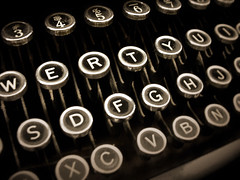
To micah: I apologize for my blog absence. But I say to you, act fast or you will be breaking my record. Seems to me your last post was hmmm...December 24th. Touche, my boy, touche.
Anywho.
Here's what you can look forward to in the next couple of days...
...book reviews, lots of em.
(Humility - Mahaney, The Grace and Truth Paradox - Alcorn, God is the Gospel - Piper, Brothers We are Not Professionals - Piper, The Discipline of Grace - Bridges, Reaching out to Unchurched Students - McKey, and more)
...A new promo video DVD for Oak Ridge Baptist Church
We just sent to the duplicator a new promo DVD for the church. I went for fresh, but warm and inviting. I'll post in later this week.
...CD reviews (I'm branching out a bit with some new content)
Got a new free CD to review and some others that I enjoy.
...Ad campaign for a Friend's Day coming up at our church
...a couple of thoughts God has been working me over on recently
...early designs that failed (we are talking early stuff here)
A delve into my early design years. I combed my computer a little while ago and found some strange things. What was I thinking?
Daniel Kopp said in Promo Video + Campaign: An awesome video. It is very well done.. . .
jonkopp said in New Website Launched: I agree! It is definately ficklely quirky...yea even finicky. After many revisions of the . . .
Daniel Kopp said in Its about time: It's good to have you back Jon.. . .
The CrossTrainer.
Who is the CrossTrainee?
What is CrossTraining?
friends
Daniel Mee in Panama
Michael Collins
Portland Studios
Brannon Mcallister
June Kimmel
Micah Ellis
ME Studios
HS Teacher Cruver
Kammer
Apple